
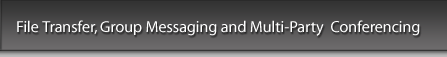 |
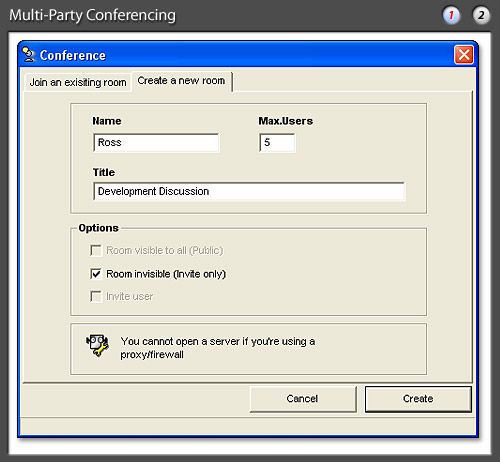 |
||
| Private or public multi-party conferences can be initiated from the fourth drop down menu (with picture of note) on the main console, from the ‘Applications’ sub-menu that appears when right-clicking on a user’s name, or from the ‘Applications’ tab on the main console. To invite people to participate in a conference, drag them from your contact list into the conference room. This will spawn an invitation, which if accepted, will bring the invitee into the conference. |
||
|
(c) 2000-2003 GTV - All Rights Reserved.
|